Resetter Epson L200 and How Uses:
Resetter epson L200 can be downloaded at the following link Ziddu:http://www.ziddu.com/download/14080410/ResetterL200.7z.html
Password: ekohasan
Using 7zip compression format, if not have the software can be downloaded at:
http://www.ziddu.com/download/14083147/7z920.exe.html
or
http://downloads.sourceforge.net/sevenzip/7z920.exe
Resetter Epson L200 and How Uses:
- Resetter Epson L200 and How Uses:
- Turn Espon L200 and L200 make sure Espon already connect to the computer and installed drivers.
- Then run Resetter Epson L200, by double clicking the file "AdjProg.exe"
- Click "accept">> "Particular Adjustment Mode">> Select "Waste ink pad counter reset">> click "Check">> uncheck "play pad counters, FL Boxes counter, tube Ink Counter", then click the "initialization"> > "Finish".
- The next step Epson L200 turn off, then disconnect the power.
- The last step reattach the power cord and turn on the printer, wait a while until Epson Epson L200 and L200 will return to normal.
Good luck






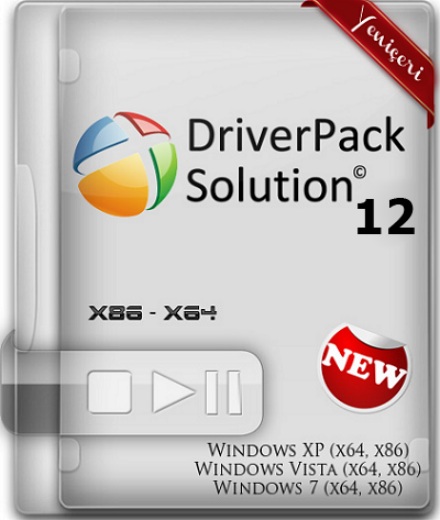




9 komentar:
THanks for the help ....It helps me a lot...Good Job!
Thanks a lot Bro.....keep up the gud work
thanks brother very nice job
once again thank you very very much
i have a problem with my Epson L210, and how do i reset it?can u give me a Resetter for Epson L210?
thanq very much boss im really thank full to you for help mee
Thankyou for providing the guidance. Thankyou so much.....
thank you so much your tutorial helps me a lot and save me to spend money for resetting my printer....very wonderful tutorial....god bless you.
To reset the Ink Pad Counter, download the Ink Pad Reset Software from our website. We offer instant download software solutions to a range of Epson printer issues relating to waste ink pads.
epson ink reset
When process pop up a window show Communication error! Error Code: 2100012C.
Please help.
Thank you
Post a Comment