How to Reset Canon IP2770 Error 5B00
Download Canon iP2770 Resetter v1074 no password below:
http://www.ziddu.com/download/11980752/ServiceTool_V1074_iP2770.rar.html
Do not forget to turn off the download manager, so the iP2770 Resetter successfully downloaded.
Go to the iP2770 Service Mode :
- The printer is off and plugged the power cord.
- Press the RESUME button two seconds
- then press the POWER button until the green light flame (while pressing the POWER button, ... don't release RESUME button)
- Then release the Resume button, but do not release the POWER button.
- POWER button while still pressed, press the Resume button 5 times. Led will flash alternately orange glow green with the last orange. (not to mistaken 4x because the printer will be totally dead, but it is temporary as well) Then ...
- Release both buttons simultaneously.
- Led will blink briefly and then will glow GREEN.
- The computer will detect new devices, please ignore .....
- This situation is called SERVICE MODE iP2770 and iP2770 ready to be reset.
Then run Canon iP2770 Resetter v1074 :
- Exctract File iP2770 Resetter.
- Prepare a two paper in the printer (to print at the time of the reset process).
- Run the program iP2770 Resetter
- Click "MAIN", then the printer will proceed and iP2770 will print one page with the words "D = 000.0"
- Click the "EEPROM Clear".
- Then click the "EEPROM", and the printer will print the results off iP2770 Resetter. One of the writing row as follows:
- "TPage (TTL = 00 000)"
- Turn off the printer by pressing the POWER button.
- Done ...
Good luck


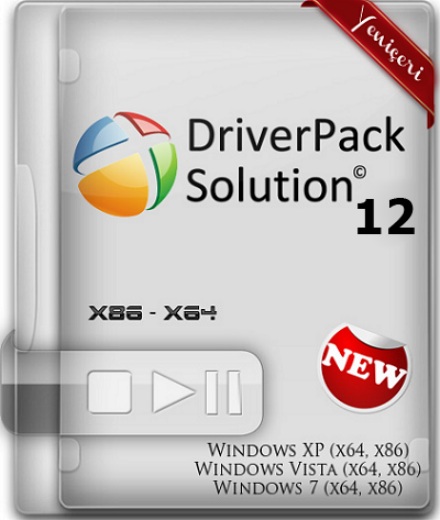




12 komentar:
hi sir will the printer be ok if i have mistaken pressing the reset button in 4x?...it wont turn on anymore...
i cannot enter services mode just orange light flame
Good Job... ;)
my OS is XP Pro. I was able to enter the service mode but when i ran the resetter tool, the service tool hung up. I gave up waiting til 5 minutes. I attempted to run again following your steps carefully but to no avail. Where did I went wrong?
Hi. I followed the steps, I was able to enter the service mode but the service tool just hang up. I attempted to do this again carefully following the steps maybe i thought I missed something but it just hang up just as the first time. What did I miss? my OS is XP prof.Thanx
same goes to m
hi guys, i have the same problem. but i have found a solution. I use the 3200 re-setter its really best on ip2770 error b500. you can download it for free online. hope this helps. you can email me @ adriantLu@yahoo.com if you have trouble finding the re setter. welcome1:p)
If your unit is new try the service tool V3400 it works for me maybe your will too. The service tool V1074 doesn't work for me but I've used the V3400 and it has results..works like a charm guys maybe this will work for ip2772.
hi sir will the printer be ok if i have mistaken pressing the reset button in 4x?...it wont turn on anymore...
hi sir will the printer be ok if i have mistaken pressing the reset button in 4x?...it wont turn on anymore...
i have error code 006 in service tool program, i put mode service only press 4 times reset button, in 5 light orange stay on.
i have win 7 64bit
can you help me ? thanks
cool_as_ice1974@hotmail.com
Thanks it works perfect!!! Thanks and God Bless!!!
Post a Comment