 This time I will discuss about how to reset epson T13. Resetter
This time I will discuss about how to reset epson T13. Resetter
Epson T13 was obtained from my firend. And from the experience, this T13 Epson resetter
functioning properly. 100% working.
How to Reset Epson Stylus T13 :
- The first step of course, the driver epson printer T13 must have been installed on your computer.
- Download software resetter Epson T13 first. Software named Resetter Epson T13, you can download it here http://www.ziddu.com/download/12673537/T13byOrTHoTaMiNe.rar.html
- Date computers do not need to be changed as previously resetter.
- IMPORTANT! Turn off your Antivirus, because resetter T13 detected as virus by antivirus software.
- Run the program resetter Epson T13 with a double click on "AdjProg.exe".
- Then follow the following picture:
"Check: used to counter check the maximum 7800 points, you can see it in the main pad counter. If more or close to 7800 points means the printer needs to be reset "
"Initialization: used to reset or re zerro counter printer "
- When finished turn the printer off then on again. The printer will flame with a full green light. Means the printer Epson Stylus T13 that have been error is ready for use again.
Good luck.






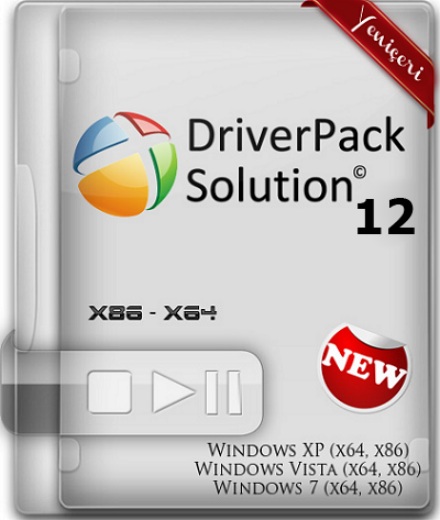




29 komentar:
Assalamu'alaikum. Maaf mas Eko mungkin pertanyaan saya diluar topik diatas. Oya Nama Saya Abu Almeida. Printer Epson T13 milik pelanggan saya kelihatannya rusak di bagian paper pick-up/roller-nya sehingga bunyi "Treeeekkk". Apakah ada cara mengakalinya? Jikalaupun harus ganti, apakah harus diganti 1 set rollernya?. Terima kasih Atas jawabannya, smoga blog yg sangat bermanfaat ini menjadi ladang amal buat mas eko. Barokallahu fikum.
That is very helpful for people on the internet.Thanks for telling me about Resetter epson t11. Keep up the good work!
hargaprinterepson.blogspot.com
Yup, just a lil bit people in the world, want to share their special knowlege..
wish u all the best..
reset? why do we need to reset? this is for what pls. help?
In case of Epson printer the printer dose not support single cartridge mode. Let me elaborate.
Suppose in your printer the yellow ink is empty. then you can not print any color page not even any black & white text page. And assume you do not want to buy the yellow cartridge just now. Then you must need the re-setter to reset the counter to get other color or black & white print.
And also if there any way to rifling the cartridge, and you rifling it then you must need the re-setter software.
Am i clear. you can reply to
"soudamini-sanjay.blogspot.com"
thanks a lot...you are such a very kind man..more power...
thank you very much for your wonderful help. It help me to save money and time. thanks a lot. maybe you can post also resetter for canon ip2770. thanks a lot.
my epson t13 cannot recognized the magenta even if i reset it manually it will still say that ink cartridge cannot be recognized. do i have to do this resseter?
Thank you very very very much brother. it is really work..... I am very happy... :-)
Thank for your post.
You are truly a genius sir... and very helpful to mankind, i bow you sir.....
Great...All bugs fixed....Thank you so much for the support...Good luck...
thank you guys.......its realy working.....1000%. more power!
Your guide save me a 350 pesos.Thanks for sharing your knowledge.Your a very kind man.
Your guide save me a 350 pesos.Thanks for sharing your knowledge.Your a very kind man.
Daghang salamat, nawala jud an labad sa akong ulo, magamit na pod nako akong epson printer, tnx a lot guys.
thnks boss, nalutas din ang problema ng asawa ko....salamat..di sya makapag print ng ilang linggo..pababayarin ko n lng sya myang gabi...
Thank You very much.. Wish i can meet you and shake hand with you.. Thanks again.. Master
THANK YOU SO MUCH! GOD BLESS! =)
Does this file really have this much virus?
https://www.virustotal.com/en/file/d27710818f7e0f36216fa27f0a1e33bfe9b5cb8520d85ce92fdda9c1c95474f4/analysis/
pahelp naman po..yung printer ko po kasi na epson t13 ciss yung black color ko lang po problem ko ayaw po mag print..pag nozzle check ko po ok yung ibang kulay except black..pigment ink po sya..na try ko din po sa ibang epson t13 ko na dye ink ok naman po ang lahat ng kulay..yung pigment na ciss ko po na black ang problema ko po...sana mahelp nyo po ako ..thank u
pahelp naman po..yung printer ko po kasi na epson t13 ciss yung black color ko lang po problem ko ayaw po mag print..pag nozzle check ko po ok yung ibang kulay except black..pigment ink po sya..na try ko din po sa ibang epson t13 ko na dye ink ok naman po ang lahat ng kulay..yung pigment na ciss ko po na black ang problema ko po...sana mahelp nyo po ako ..thank u
when i was printing the electricity went of and when i again turned the printer after the electricity came my printer is unresponsive and says please wait and i cannot reset my printer because it says communication error.. please help me in a serious trouble
If anyone wants some more information regarding resetting Epson printers please visit wasteinkpads.com.
ink pad reset
thank you so much ! it really helps a lot .. God Bless!
Hi
This blog is really awesome, One can reset his or her printer by following these steps.It helped me a lot.
waste ink counter
Thanks for sharing this with us.
Stella
hi..i just want to know..is it okay to use other ink for epson t13 printer means that the ink that i use is not from epson
Thanks
All Free Printer Driver Download Software
Post a Comment