Resetter Epson L100 and How to Use it :
Resetter epson L100 can be downloaded at the following link Ziddu:
http://www.ziddu.com/download/14080411/resetterL100.7z.html
Password: ekohasan
Using 7zip compression format, if you don't have the software, you can download it at:
http://www.ziddu.com/download/14083147/7z920.exe.html
or
http://downloads.sourceforge.net/sevenzip/7z920.exe
For tips on downloading via ziddu order to more quickly and successfully, see the following links:
http://ekohasan.blogspot.com/2010/04/cara-download-file-di-ziddu-secara.html
Resetter Epson L100 and How Uses:
- Turn on Epson L100 and make sure that Espon L100 already connect to the computer with driver installed.
- Then run Resetter Epson L100, by double clicking the file "AdjProg cracked.exe"
- Click "accept">> "Particular Adjustment Mode">> Select "Waste ink pad counter reset">> click "Check">> uncheck "play pad counters, FL Boxes counter, tube Ink Counter", then click the "initialization"> > "Finish".
- The next step,turn off Epson L100 , then disconnect the power.
- The last step, reattach the power cord and turn on the printer, wait a while until Epson L100 ready.






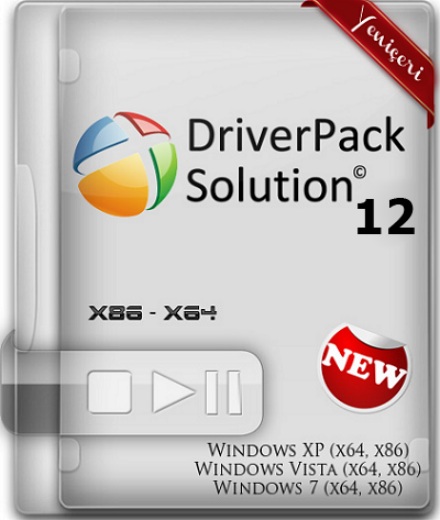




2 komentar:
Thanks for sharing this useful post i was really looking for this information as i was also planning to reset my printers.
waste ink reset
wow...it works..thanks much..
Post a Comment