How to Fix Error B200 on Canon iP2770 and MP258 :
Here is step by step to fix Error B200 on Canon iP2770 and MP258, but No Result ( Unclear) :
- Reset Printer with software resetter = unclear.
- Press Resume button 15 - 25 minutes, print result is not good.
- Replace the catrid with the new one = result is unclear.
Finally this is the way How to Fix Error B200 on Canon iP2770 and MP258 :
Replace power supply / adaptor on your iP2770 or MP258. And the error B200 on iP2770 and MP258 will soon be resolved.
This picture is just an illustration.
Good luck.


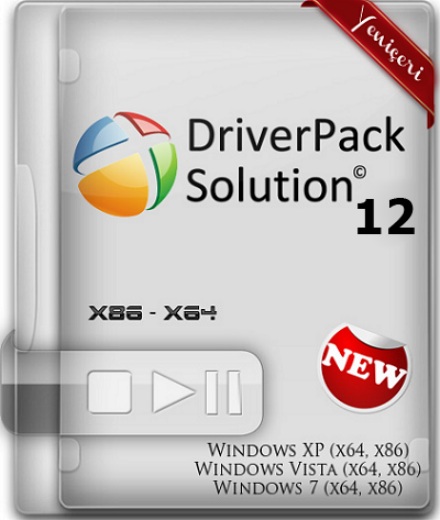




2 komentar:
I liked your way of explanation. Another brief description of B200 error is here:
http://www.printerdiary.com/2011/09/canon-error-b200-how-to-fix-it.html
matap bosss......thank....slam kenal dari kami http://www.djavaprintsolution.com/
Post a Comment