How to Resetter Canon MP198 error E27 : prepare in service mode :
- The printer is off and plugged the power cord.
- Press and hold STOP / RESET then press and hold POWER.
- Release the button STOP / RESET (POWER button should not be released)
- Press STOP / RESET 2 (two) times, then release the POWER button
- Let green LED blink until the printer head stops moving. And the LCD panel shows number 0 (zero).
- The computer will detect new hardware, just ignore it.
- This situation meaning that Canon MP198 printer is in the SERVICE MODE and ready for reset.
- Next Step run MP198 Resetter, if you don't have it, please download Resetter MP198 at this link http://www.ziddu.com/download/12372220/ServiceTool_V1074MP198.zip.html
How to Resetter Canon MP198 error E27 :
- Exctract File Resetter MP198.
- Prepare a second paper in the printer (to print at the time of the reset process)
- Run the program Resetter MP198.
- Click "MAIN", the printer will proceed, then MP198 will print one page with the words "D = 000.0 ....."
- Click the "EEPROM Clear".
- Then click the "EEPROM", and the printer will print the results of Resetter MP198. One of the writing row as follows : "TPage (COPY TTL = 00 000 = 00 000)"
- Turn off the printer by pressing the POWER button.
- Done ...


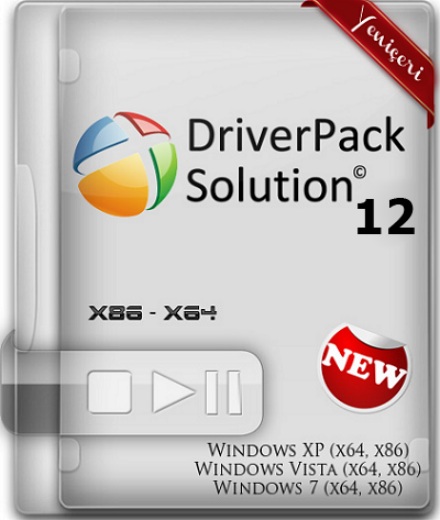




1 komentar:
pak eko, kalo printer canon mf5730 bisa direset apa tidak?
Post a Comment