How to Reset Epson Stylus T11 :
- The first step, you must have already installed the printer driver at your computer.
- Download software resetter Epson T11 first. You can download here http://www.ziddu.com/download/7560800/ReseterT11Working-16-Nov-2009.rar.html
- Run the program resetter Epson T11 with a double click on "Loader.exe", do not jump in "AdjProg.exe" because the program will not run if straight from the "AdjProg.exe"
- Then follow the following picture:
"Check: used to counter check the maximum 7800 points, you can see it in the main pad counter. If more or close to 7800 points means the printer needs to be reset"
"Initialization: used to reset or re-counter zerro printer"
When finished, turn off epson T11, then turn on again. The printer will on with a full green light. Epson Stylus T11 printer ready for use again.







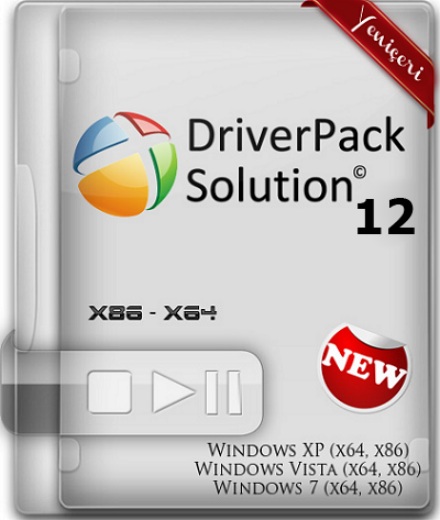




4 komentar:
I Just Love your site... you are a genius sir.. and really helpful to mankind... God bless you...
Great post. You are providing best solution to Epson users who are unable to solve these issues.
You can also view our website for best support
Epson printer support phone number
Nice and Great Information
Want to secure your pc then must Download-Vipre-Internet-Security
also more information Vist Our Site:- Vipre-Internet-Security Customer Service Provider
this is very helpful information for all epson printer customers. To Know More Visit>>Epson Printer Support
If need any Help For Canon Printer Visit>>Canon Printer Support
Post a Comment