Any frequent Windows user has encountered the big bad BSOD, short for the Blue Screen of Death. This common error will make its presence known whenever the system senses that an application, piece of hardware or device driver is experiencing issues behind the scenes. What makes this particular issue so tricky is that it can be an indicator of anything from a minor glitch to a major error that causes your system to malfunction and leave you staring at the infamous blue screen.
On rare occasions, getting rid of a blue screen error is as simple as rebooting the system. Some have been lucky enough to restart their PC and never encounter the problem again. Unfortunately, this error usually means that your system is suffering from a critical error and when this is the case, it will not go away until you address the matter.
There is no standard solution to fixing the blue screen problems, mainly because there are so many problems that can result in such an error. This could be anything from a new program you just installed to a memory stick you added to the computer. In order to eliminate this nuisance, you must first diagnosis the problem to find out what’s actually going on. By doing a little troubleshooting, you can narrow things down and actually find the culprit.
Check Software and Hardware Components
The easiest step to eliminating blue screens is uninstalling any new software or hardware recently installed on the machine. If you encountered the problem after adding on a new component, this is likely the source of your problem. This could be due to a failed installation or incompatibility issues related to the software or a driver the device needs to function.
Check Your Memory Status
Blue screen errors could also appear if you recently added more RAM to your computer. You can find out if your RAM is faulty by running a diagnostic utility. If you don’t have such a tool handy, you will have to get more hands on by opening the computer case and removing the stick of RAM you just installed. From there, you can fire up the machine to see if the blue screen still shows up. This is actually easier than it sounds, but if you don’t feel comfortable opening your computer find yourself a professional technician who won’t charge an arm and leg to do the job.
Fix the Registry
The Windows registry is one of the most common causes of the BSOD. Over time, the registry gets cluttered with invalid files and other unwanted items that can make your system unstable. A blue screen of death occurrence is the ultimate sign of instability. You can run a registry cleaner to find out if the registry is stirring up all the trouble on your PC. These programs are fairly inexpensive and have the ability to automatically detect and remove the questionable items hiding out on your PC.
Conclusion
When the blue screen of death shows up, it will be accompanied by a STOP code that gives details on what caused the problem. Be sure to jot down this information when troubleshooting to better your chances of successfully fixing the issue.
Posting lain yang mungkin ingin anda baca :

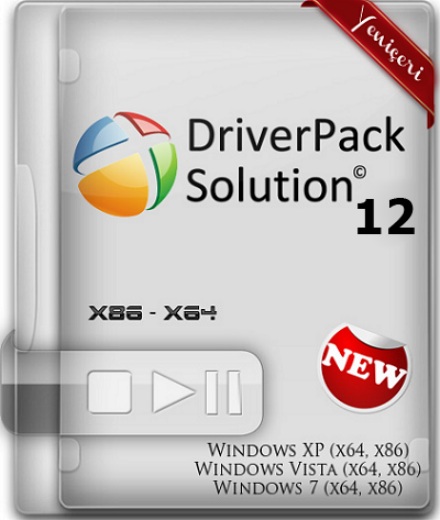




0 komentar:
Post a Comment